Location:
PMKI > Stakeholder
Management > Stakeholder Circle®
Help - Identification.
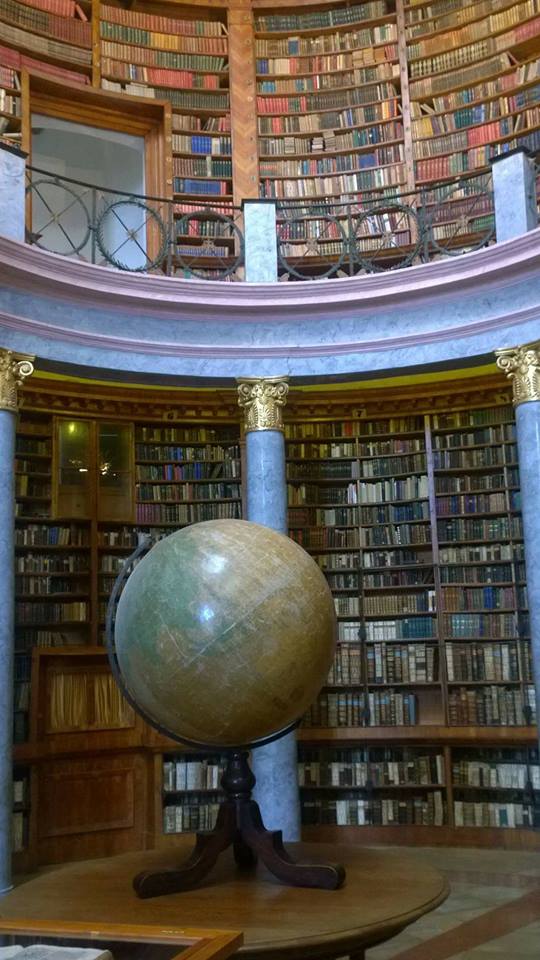
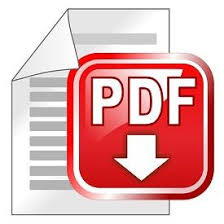
- Stakeholder Circle® Help -
Overview
- Stakeholder Circle® Help -
Identification
- Stakeholder-on-a-Page
(SoaP)
Other related sections of the PMKI:
- Stakeholder Circle
Methodology - Identification
- Advanced Stakeholder
Engagement
- The Stakeholder Relationship
Management Maturity Model (SRMM®).
The Stakeholder Circle® has been designed to focus management attention on the stakeholders that are important to the success of the business activity, or project, they are managing at this point in time. It incorporates a proven methodology supported by a robust, easy to use tool that guides you through five easy steps to:
 The
Stakeholder Work Sheet (SWS) is a sophisticated Excel
spreadsheet built to implement the Stakeholder Circle®
methodology - see
more on the SWS. Instructions on identifying
stakeholders and entering their details into the SWS
listing are included below.
The
Stakeholder Work Sheet (SWS) is a sophisticated Excel
spreadsheet built to implement the Stakeholder Circle®
methodology - see
more on the SWS. Instructions on identifying
stakeholders and entering their details into the SWS
listing are included below.
For more on the methodology, and recommended approach to accomplishing this task see: Stakeholder Circle® Methodology - Identification.
It helps to have a team of 3 to 5 people engaged in the identification process, including at least one person (possibly the sponsor) familiar with the power structures of the organization. Using each of the Directions of Influence in turn (described below) to focus the groups thinking helps develop a complete list.
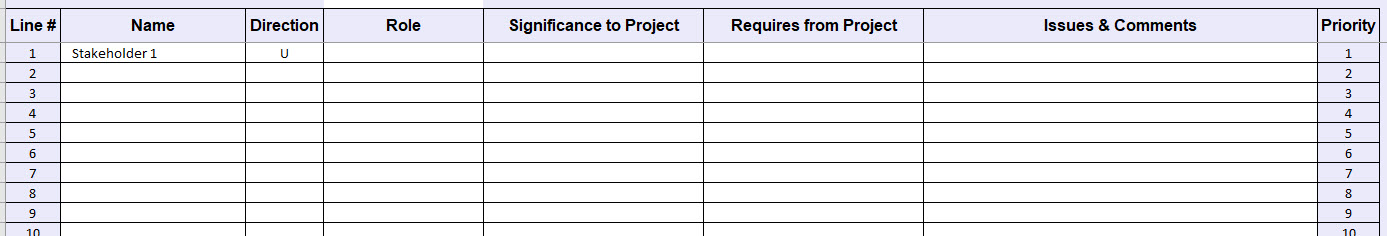
Stakeholders are created by adding information in the Identification tab, this information is automatically carried forward to other parts of the Stakeholder Circle. You should not add information in other tabs without first creating the stakeholder here.
The list order (Line #) does not change, therefore planning the order of entry may be beneficial. The priority number will be recalculated based on prioritization data entered in the Prioritization tab. In other tabs, there is the option for sorting by priority, or line #.
The SoaP Word template may be used to collect stakeholder
data before entry (see below), if this is done, the entry
sequence can be optimized. Blank lines may be left
in the list if desired, for grouping and layout purposes.
Group headings may also be included; provided these
headings are not prioritized, they will sort to the bottom
of the list when a tab is sorted by priority.
The minimum requirements to create a stakeholder are:
These directions are included in the SWS Help tab as an aide memoir:
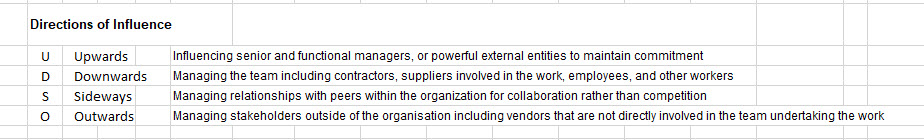
It is recommended that additional information be recorded to assist in communicating and prioritizing each stakeholder. The Stakeholder Circle allows the following data to be recorded for each stakeholder, their:
The information gathered during the identification stage of the Stakeholder Circle methodology is available for use in both the prioritization and engagement processes.
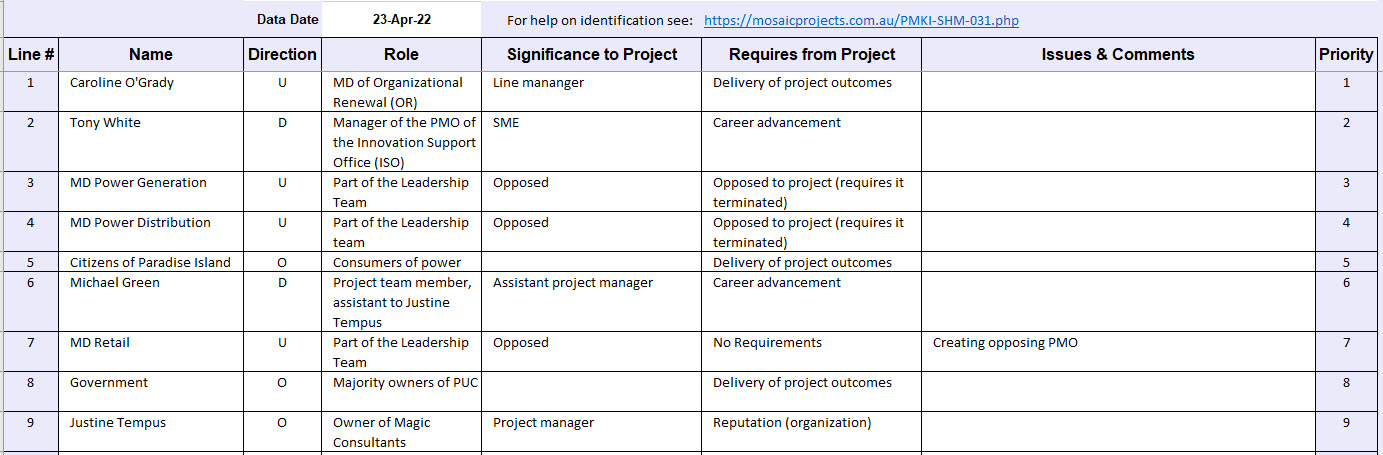
Note: The stakeholders shown in the extract above
are from a fictional case-study 'Paradise Island' -
download a copy of the case-study.
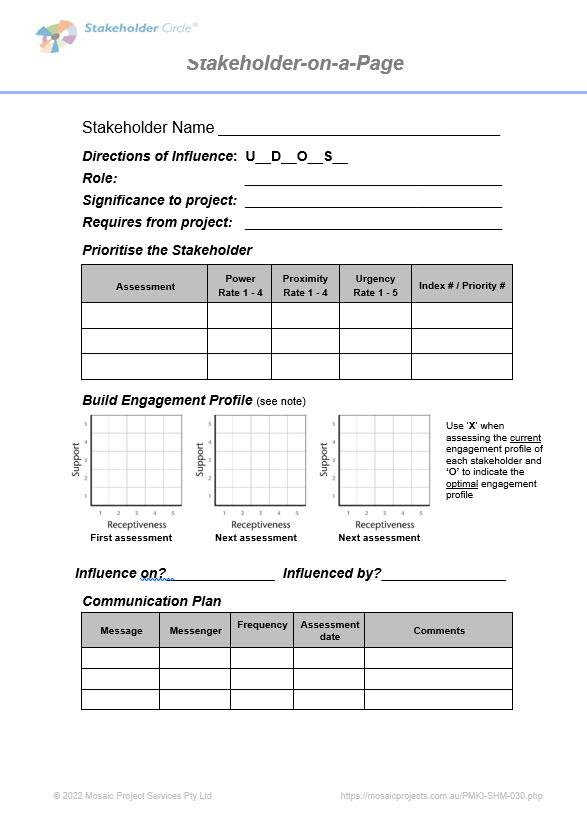 The
Stakeholder on a Page (SoaP) is an easy to use Word
template designed to implement the Stakeholder Circle
methodology; one stakeholder is recorded and analyzed per
page. The template can be used stand-alone for small
projects (and is designed to record three sets of
assessment for each stakeholder) or for data gathering for
later input to the SWS spreadsheet.
The
Stakeholder on a Page (SoaP) is an easy to use Word
template designed to implement the Stakeholder Circle
methodology; one stakeholder is recorded and analyzed per
page. The template can be used stand-alone for small
projects (and is designed to record three sets of
assessment for each stakeholder) or for data gathering for
later input to the SWS spreadsheet.
Identifying the stakeholders, defining their role and understanding both your requirements and their expectations (mutuality). Assessing the priority of each stakeholder based on their power, proximity and urgency. Determining an engagement strategy for each of the key stakeholders to optimize their attitude towards the project. Reviewing and updating the situation at regular intervals (three updates). Track issues (on the reverse side of the sheet).
This is a very robust, easy to use tool that ensures that all of the identified stakeholders are effectively managed, see more on the SoaP template.