Location:
PMKI > Stakeholder
Management > Stakeholder Circle®
Help - Prioritization.
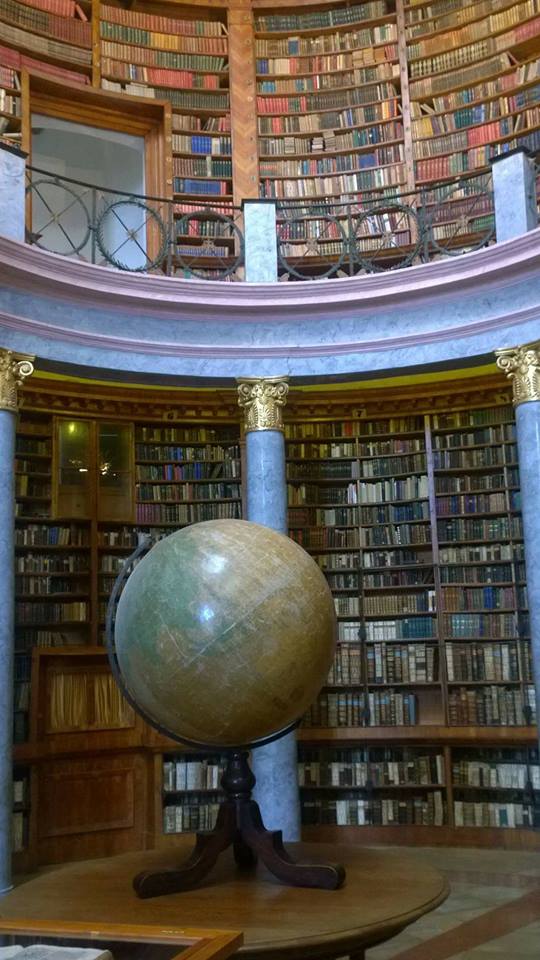
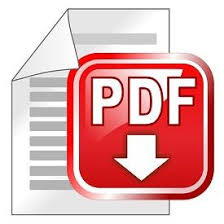
- Stakeholder Circle®
Overview
- The Stakeholder Circle®
- Prioritization
- Team Assessment
- Prioritization
- Reset (calculate)
Priority
- Adjust Index
Weightings
- Stakeholder-on-a-Page
(SoaP)
Other related sections of the PMKI:
- Stakeholder Circle
Methodology - Prioritization
- Advanced Stakeholder
Engagement
- The Stakeholder Relationship
Management Maturity Model (SRMM®).
 The
Stakeholder Work Sheet (SWS) is a sophisticated Excel
spreadsheet built to implement the Stakeholder Circle®
methodology - see
more on the SWS. Instructions on prioritizing
the activity's stakeholders are included below.
The
Stakeholder Work Sheet (SWS) is a sophisticated Excel
spreadsheet built to implement the Stakeholder Circle®
methodology - see
more on the SWS. Instructions on prioritizing
the activity's stakeholders are included below. Prioritization assesses the relative importance of each
stakeholder at this point in time (the assessment is
likely to change in the future as a consequence of
communication activities). The relative importance of each
stakeholder is assessed by considering these three
factors:
- Power – their power to influence, change, or
close the activity.
- Proximity – are they closely associated with or
relatively remote from the work of the activity.
- Urgency – what lengths are they prepared to go
to, to achieve their desired outcomes?
The relative influence of each stakeholder is assessed by taking the project team’s assessment of these three factors and then applying a weighting factors to calculate a unique index value (the higher the index value, the greater the stakeholder’s influence). The resulting index is then translated into a priority with the stakeholder with the highest index value being assigned priority 1, the next highest 2, etc. High priority stakeholders are expected to need more management attention than lower priority stakeholders, see: Engagement.
It helps to have a team of 3 to 5 people engaged in the prioritization process, including at least one person (possibly the sponsor) familiar with the power structures of the organization.
The Prioritization tab in the spreadsheet bring
forward the core information entered during the
identification stage. The team rates each stakeholder
against the following scales:
- Power – 1(low) to 4(high)
- Proximity – 1(remote) to 4 (close)
- Urgency – 1 (unlikely to take action) to 5 (strong
action expected).
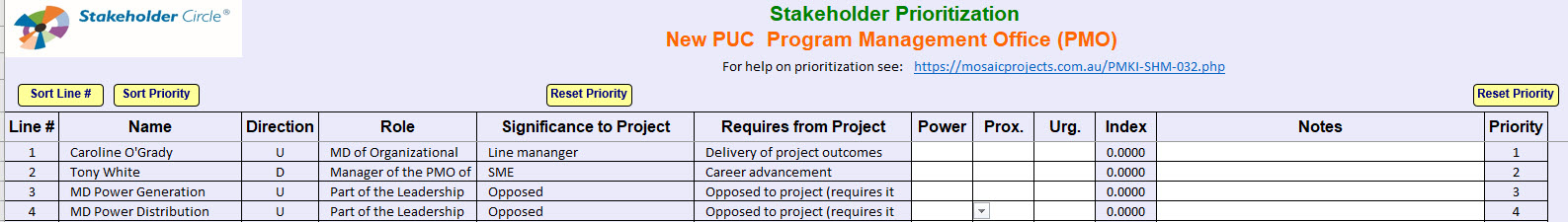
The assessment of each stakeholder’s importance to the project is based on ratings for power, proximity and urgency. The values can be selected from the drop down list or typed.
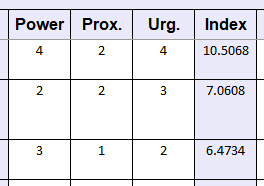
Power: Some stakeholders (either alone or operating as a group) can kill the project using their own power, other stakeholders have the power to change or damage the project but cannot on their own cause it to be cancelled or fail – this is the power axis in the stakeholder circle. The descriptions for each level are:
Proximity: This aspect considers how closely a stakeholder is associated with the day-to-day running of the project.The descriptions for each level are:
Urgency / Importance: Assesses how likely the stakeholder is to use its power to protect or promote its interests the greater the urgency. The descriptions for each level are:
These assessments are automatically combined within the tool to produces an index value for each stakeholder. Once the prioritization assessment is complete for all (or most) of the stakeholders, they need to be ranked based on their index to produce a prioritized list of stakeholders.
The ratings above are included in the SWS Help tab as an aide memoir:
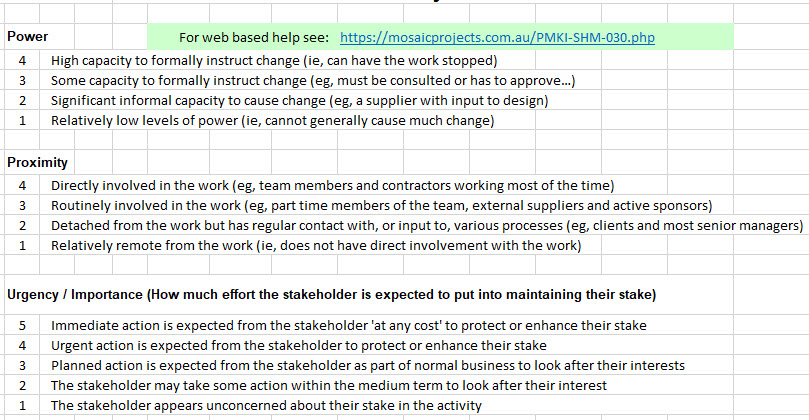
Reset Priority
The prioritization of the stakeholders uses the index values to arrange the stakeholders in order of importance and allocate a unique priority number. The higher the index, the more important the stakeholder is at that time and consequently, the higher the priority. The stakeholder with the highest index is accorded priority #1, the next highest index, priority #2, etc.
This is done by clicking on the Reset Priority button. This function assigns a unique priority number to each stakeholder, and updates the Identification and Engagement tabs with the new (or revised) values.
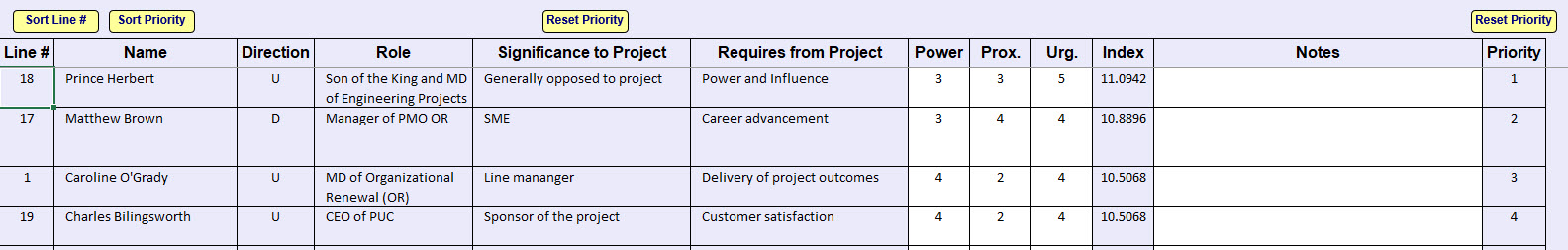
The Reset Priority function finishes with the stakeholder list sorted in priority order. Depending on requirements the Prioritization tab can be sorted based on either the stakeholder's line number or priority (sorting does not change the calculated priority):
The Index for each Stakeholder is calculated by adjusting the stakeholder’s Power, Proximity and Urgency by the chosen weighting factors. The values actually applied are normalized so that choosing 1 – 1 – 1 would be the same as choosing 9 – 9 – 9: all three factors have the same weighting. Selecting different values will cause the Index to change, favoring a factor with a higher weighting over one with a lower weighting.
The setting for each project needs to be based on its situation: A project with a high public profile is likely to require a high weighting on Urgency. People’s ability to go public mean that they can exert more pressure on the project team (and consequently need more management) than would be the case for a low profile project Similarly, projects operating in an organizational culture that emphasizes collegiate decision making, and the importance of the group rather than the individual, would need a higher weighting on Urgency than Power. Conversely, an internal project in a hierarchical organization is more likely to require the weighting to favor Power.
Weightings are adjusted on the Help tab of the SWS Excel Spreadsheet:
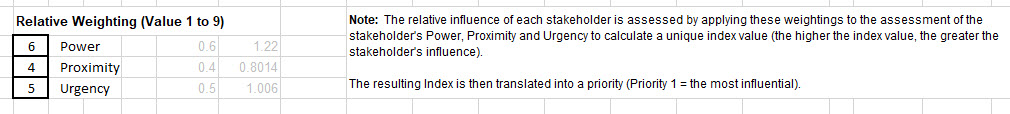
The Stakeholder Circle’s default setting of 6 – 4 – 5 de-emphasizes Proximity (4) and puts slightly more emphasis on Power (6) compared to Urgency (5) . These settings have been found to work reasonably well on a wide range of projects.
The time to start changing the weightings is after the
prioritization process has been completed and the Stakeholder
Circle diagram printed. Then, if several people
attuned to the workings of the organization comment along
the lines “John should probably be higher than Mary”
adjusting the weightings may be appropriate if there is a
consistent trend towards one of the factors. In this
example:
Mary's assessment is: Power 4, Proximity 3 and Urgency
3 (4 + 3 + 3 = 10)
John's assessment is: Power 3, Proximity 3 and
Urgency 4 (3 + 3 + 4 = 10)
The default settings for the weightings are Power = 6,
Proximity = 4 and Urgency = 5. These favor power and after
applying the weightings the index values for the two
people are:
Mary = 10.3022 John = 10.0882
Mary has a slightly higher Index value than John and
consequently would have a higher priority.
Adjusting the Weightings to Power = 5, Proximity = 4 and Urgency = 7 shifts the calculation fairly strongly towards Urgency. Without changing any of the team’s assessments for Power, Proximity and Urgency the Index values now become: Mary = 10.0397 John = 10.4007. Consequently, John would now have a higher priority than Mary.
Note: The weightings are not designed to dramatically change the order of stakeholders in the list, stakeholders with a relatively high assessments for Power, Proximity and Urgency should always come above those with relatively low assessments. However, where the overall assessment values are similar (as in the example above) then the weightings will influence the sequencing, and therefore the priority of stakeholders as depicted on the visualization tool.
The weighting feature is not included in the SoaP Word Template.
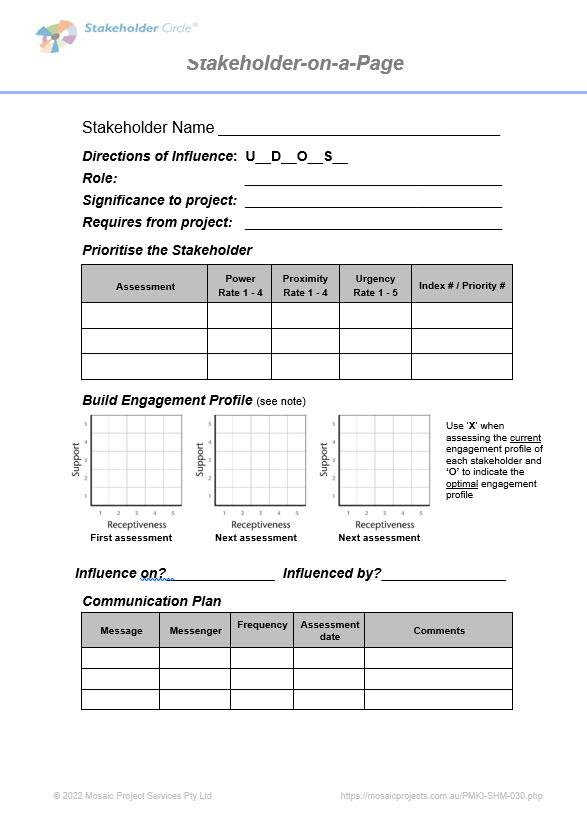 The
Stakeholder on a Page (SoaP) is an easy to use Word
template designed to implement the Stakeholder Circle
methodology; one stakeholder is recorded and analyzed per
page. The template can be used stand-alone for small
projects (and is designed to record three sets of
assessment for each stakeholder) or for data gathering for
later input to the SWS spreadsheet.
The
Stakeholder on a Page (SoaP) is an easy to use Word
template designed to implement the Stakeholder Circle
methodology; one stakeholder is recorded and analyzed per
page. The template can be used stand-alone for small
projects (and is designed to record three sets of
assessment for each stakeholder) or for data gathering for
later input to the SWS spreadsheet.
Prioritizing the stakeholders is based on their power, proximity and urgency. Based on the range factors outlined above, a rating is assigned for each of the three characteristics, as at the assessment date. A manual addition of the three values provides the Index value, the stakeholder with the highest index is rated as Priority 1.
For management, we recommend sorting the SoaP pages into priority sequence.
This is a very robust, easy to use tool that ensures that all of the identified stakeholders are effectively managed, see more on the SoaP template.