Location:
PMKI > Stakeholder
Management > Stakeholder Circle®
Tools.
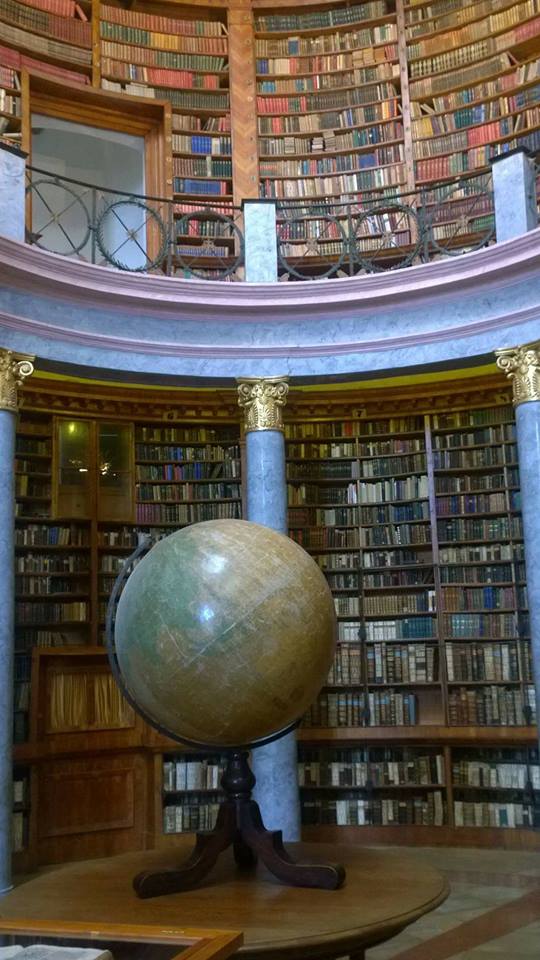
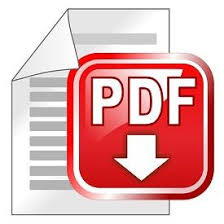
- Stakeholder Circle®
Tools Overview
- Stakeholder Circle®
Tools
- Stakeholder Circle® Tools
Help - Overview
- Stakeholder
Circle® Help - Set up
- Stakeholder
Circle® Help - Identification
- Stakeholder
Circle® Help - Prioritization
- Stakeholder
Circle® Help - Visualization
- Stakeholder
Circle® Help - Engagement
- Stakeholder Circle®
History
Other related sections of the PMKI:
- Stakeholder Circle®
Methodology
- Advanced Stakeholder
Engagement
- The Stakeholder Relationship
Management Maturity Model (SRMM®).
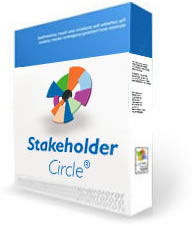
The Stakeholder Circle® is based on the premise that a project, or business activity, can only be successful if it receives the informed consent and support of its stakeholder community. The primary purpose of the Stakeholder Circle® is to analyze the stakeholder community around the activity to determine which stakeholders require management attention at this point in time, and then to assess the effectiveness of the management action at a later point in time.
The tools described on this page facilitate the analysis of the stakeholder community, and the regular updating of this assessment as the community changes to reflect the dynamic nature of the activity and its relationships. Changes and trends can be tracked over time to help the team identify which engagement strategies are working and which need reviewing.
The tools described below and in
the linked Help files are designed to work
together, but may be used stand-alone, or alternative
tools substituted. They are:
- Stakeholder Work Sheet (SWS100 and
SWS1000): macro enabled Excel workbooks, that perform the
analysis required by the methodology, and create the Stakeholder
Circle®. The spreadsheets are capable of
analyzing up to 100, and 1000 stakeholders respectively.
- Stakeholder-on-a-Page (SoaP): a simple MS
Word template that can be used stand-alone on small
projects, or for data gathering during stakeholder
assessment meetings.
- Communication Plan (CommWS): a practical
Excel template for planning and monitoring the routine
reporting and communication requirements of a project or
or other activity. Larger projects/activities will benefit
from using more sophisticated communication management
tools such as CRM application to manage the stakeholder
engagement processes based on the Stakeholder Circle®
analysis.
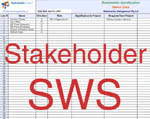
Note: The SWS spreadsheet uses embedded macros and is designed for use by one business unit, project or program. You will need to enable the macros to use the tool.
SWS100 is
designed to manage up to 100 stakeholders.
SWS1000
is designed to manage up to 1000 stakeholders.
The SWS is a sophisticated spreadsheet based on the Stakeholder
Circle methodology, designed to manage all of
the key aspects of stakeholder engagement for a single
project or business activity, including:
- Identifying the stakeholders, defining their role and
understanding both your requirements and their
expectations (mutuality).
- Assessing the priority of each stakeholder based on
their power, proximity and urgency.
- Visualizing the key stakeholders in the Stakeholder
Circle report.
- Determining an engagement strategy for each of the key
stakeholders to optimize their attitude towards
the project
- Reviewing and updating the situation at regular
intervals during the life of the project.

Download a free sample: Download the sample Spreadsheet
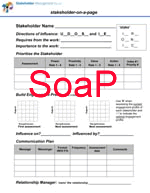
SoaP is an easy to use Word template designed to
implement the Stakeholder Circle
methodology:
- Identifying the stakeholders, defining their role and
understanding both your
requirements and their expectations
(mutuality).
- Assessing the priority of each stakeholder based on
their power, proximity
and urgency.
- Determining an engagement strategy for each of the key
stakeholders to
optimize their attitude towards the project
- Reviewing and updating the situation at regular
intervals (three updates).
- Tracking issues (on the reverse side of the sheet)

Download a free sample: Download the sample Template
Communication Plan: CommWS - Excel Template
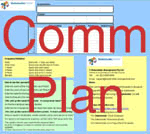
A practical template for planning and monitoring the routine reporting and communication requirements of a project or program. For each report you define: - The report name, start date (first report sent) and frequency (from daily to monthly) - The planned recipients of each report
The system monitors when the reports are due to be sent and if they have been sent and received.
This is a very robust, easy to use tool that ensures that all essential reports and routine communications are effectively managed.

Download a free sample: Download Sample Spreadsheet
The Stakeholder Circle® covered in this
help section are:
- Stakeholder Work Sheet (SWS100 and
SWS1000): macro enabled Excel workbooks.
- Stakeholder-on-a-Page (SoaP): a simple MS
Word template.
The primary focus is the Stakeholder Work Sheet, the other tools are referenced where appropriate.
Important:
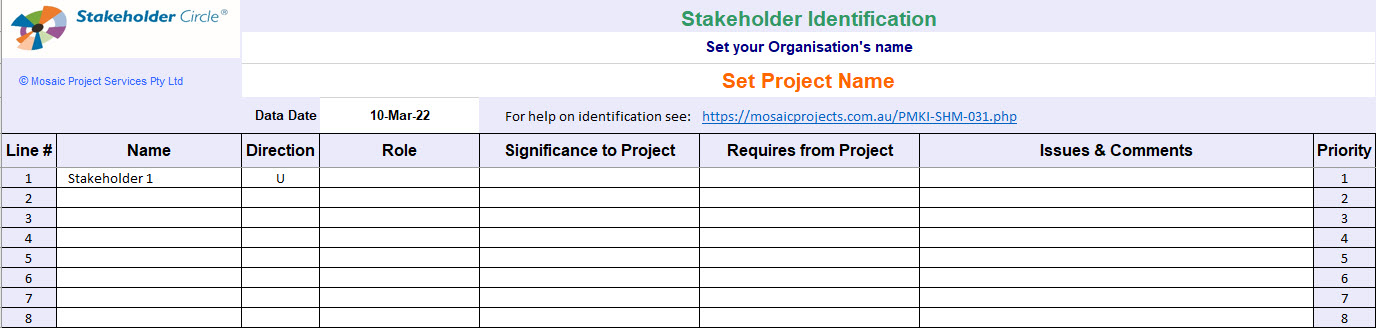
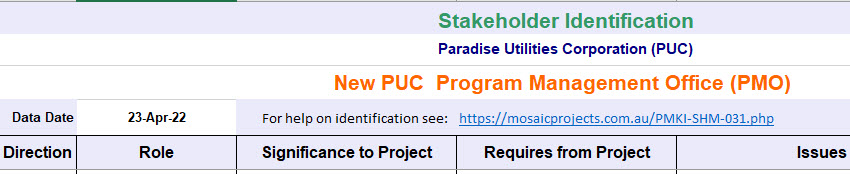
Updating your project
Stakeholder Management Pty Ltd was incorporated as a separate company in July 2006 to provide the capital and business focus needed to deliver the Stakeholder Circle® methodology and tools to a world-wide project management market. Prior to 2006, the development of the Stakeholder Circle and support for Dr. Lynda Bourne’s research was undertaken by Mosaic Project Services Pty Ltd. The Stakeholder Management Pty Ltd business was absorbed back into Mosaic Project Services Pty Ltd in 2018 - see Company History.
The development of the concepts that evolved into the Stakeholder
Circle began in 1998 with the initial concept papers
published in 2002, see
- PP: Concepts for a
Stakeholder Circle Management Tool.
- PP: The Stakeholder
Circle - Tool Description.
The Stakeholder Circle tool was initially developed as a tool to assist Dr Bourne’s research into stakeholder engagement in the period 2001 to 2005 culminating in the award of her Doctorate in November 2005 see: Project Relationship Management and the Stakeholder Circle®.
Commercialization of the Stakeholder Circle tool began in 2005: